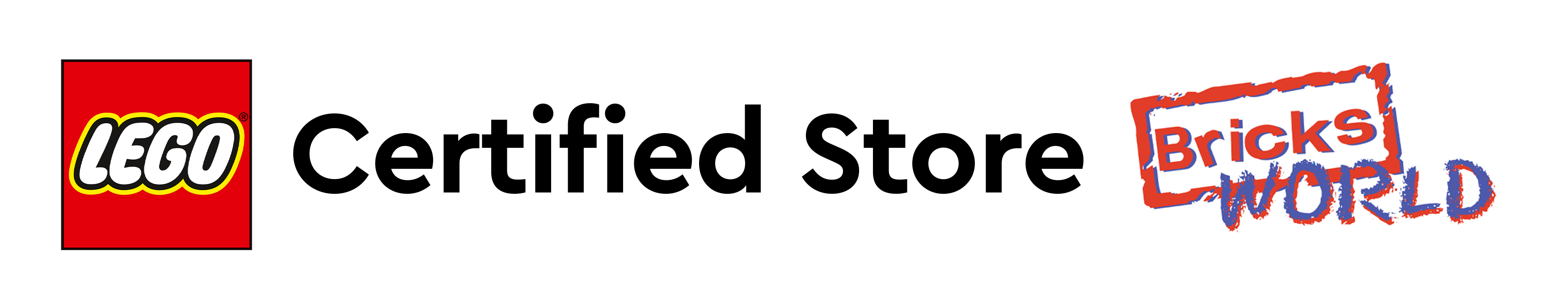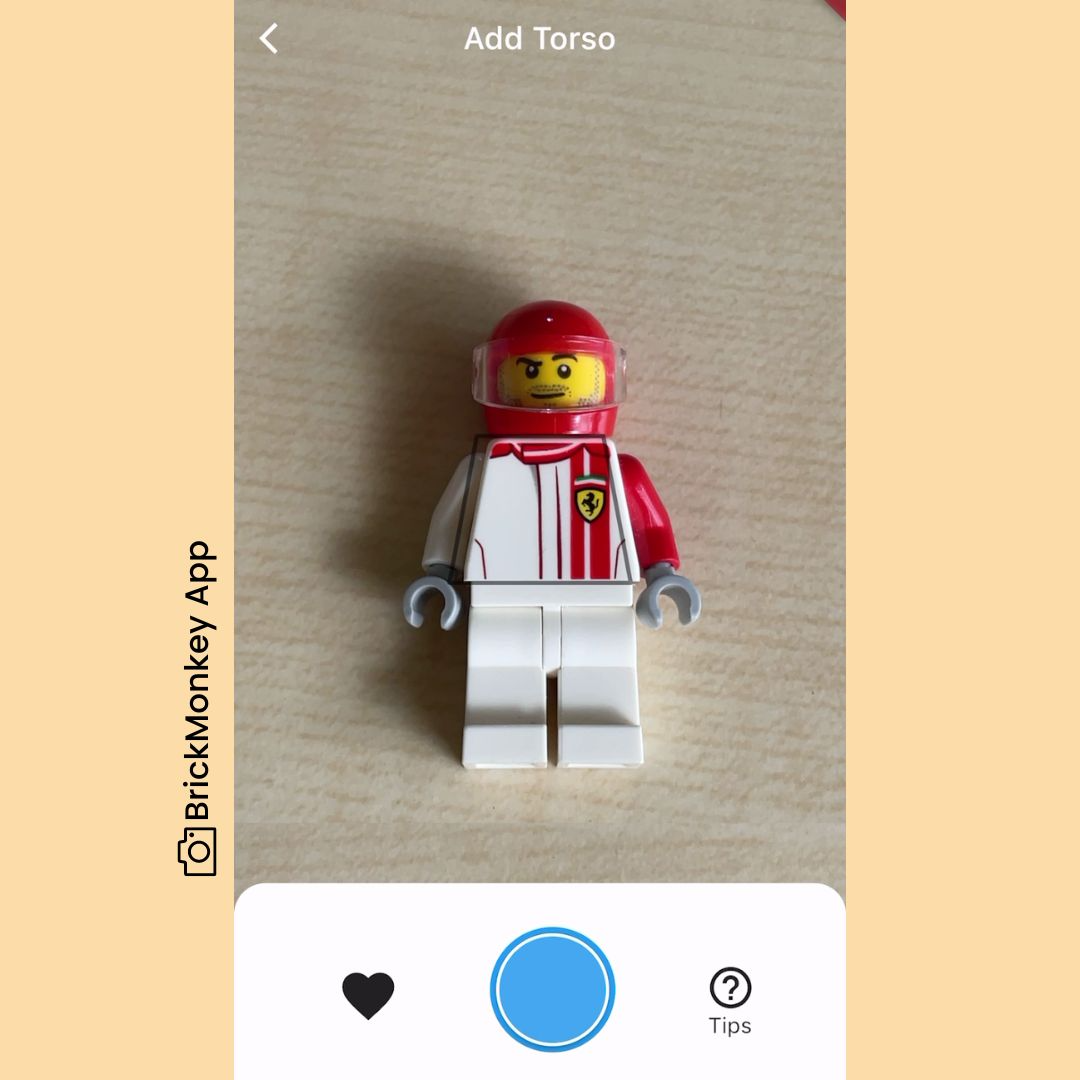What's Trending | Identify LEGO Minifigures with the BrickScan (formerly BrickMonkey) App
WHAT'S TRENDING
IDENTIFY LEGO MINIFIGURES WITH THE BRICKSCAN (FORMERLY BRICKMONKEY) APP
Take a picture to quickly identify a LEGO Minifigure and find the correct parts to complete it!
STEP-BY-STEP TUTORIAL & WALKTHROUGH
STEP 1
Download the BickScan (formerly BrickMonkey) app on Google Play Store or Apple App Store
STEP 2
Click the '+' button to scan the torso of your LEGO Minifigure
STEP 3
Select the picture that matches the one that you have
STEP 4
Add it to your collection, locate the corresponding pieces (hairpiece, head, legs, accessory) that the torso originally came with, or purchase more of the same kind on LEGO marketplaces.