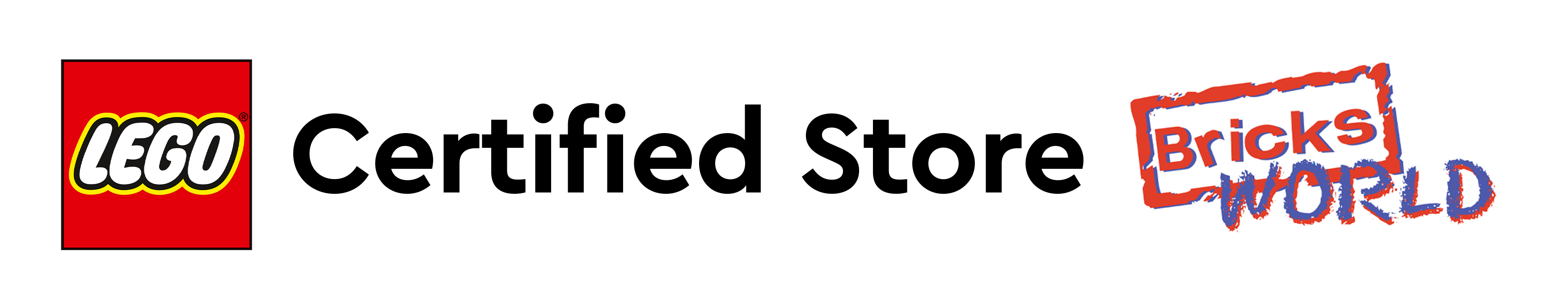Nurture your Imagination and Creativity | LEGO Alternate Builds
The LEGO System of Play was created to provide endless fun for all ages. A few bricks go a long way. Imagine how far you can go with numerous pieces from your LEGO collection! There is no limit to what you can do with LEGO bricks!
Take your old sets apart to make new toys with the help of Rebrickable's Build Search System. Use it to find sets and MOCs that you can build with the parts you already have in your LEGO collection.
Finding Alternate Builds of a specific set
Rebrickable allows you to find inspiration on how to build specific sets based on ideas by fellow LEGO fans who have shared their builds.

Here are some examples of cool builds using the latest sets launched in 2020:
- Rebuild your Lamborgini Sian into a convertible
- Make a Dodge Charger look like a Batmobile
- Turn a Fiat 500 into a Vespa
- Create an epic Pirate Bay
- Build futuristic spacecraft with the International Space Station
|
LEGO® Technic™ Lamborghini Sián FKP 37 set (42115) |
LEGO® Technic™ Dom’s Dodge Charger (42111) |
LEGO® Creator Expert Fiat 500 model car (10271) |
|
LEGO® Ideas Pirates of Barracuda Bay (21322) |
LEGO® Ideas International Space Station (21321) |
LEGO® Friends Friendship Bus (41395) |
|
LEGO® Creator Expert Bookshop (10270) |
LEGO® Creator 3in1 Townhouse Toy Store (31105) |
LEGO® Iron Man Mech (76140) |
Finding Alternate Builds of your whole collection
Step 1: Create a Set and/or Part List
As a start, you can create a master list to record all the LEGO sets in your collection.
Simply type the LEGO set number and click Add Set. Once you have added your sets, you'll be able to have an overview of the total sets you have, the number of parts per set, the year the each set was released, and even the estimated value of your collection.

If you have loose LEGO bricks that are not part of a set, you can also record them through a Part List. Enter the LEGO part code or description, choose color and add the number of pieces you have of that element.
If you are unsure of the part name or colour, you can get some guidance from Rebrickable's Full Part Details database.


Step 3: Go to Build Search
Once you have added all your LEGO sets and parts, you can go to Build Search. You can choose to include all the sets and parts in your collection or choose specific sets to find new toys to build. This would help you find LEGO MOCs with building instructions.
You can tweak the Build Search options to make your search more accurate or to find more building inspiration that might not be using the exact parts that you have.
Step 4: Find sets you can build
Once it generates the list, you will see alternative builds or MOCs by fellow LEGO fans that you can build using your LEGO parts.
Premium builds mean that there is a fee for the building instructions which varies per creator. You can challenge yourself to build without instructions and simply be inspired by the MOCs!

Step 6: Choose an MOC to build
Some builds give you inspiration on how to display your LEGO set like this LEGO Friends Central Perk Photo Frame Idea by Designer Beewiks.

Build - Unbuild - Rebuild
Discover something to build or share your own design to inspire your fellow LEGO fans!
"Recyclable, re-useable, sustainable. With LEGO bricks you can build a new toy every day."